I am displaying a password prompt instead of submitting the form when user clicks the submit button of a form. I want the form to submit when the user clicks the "Ok" button of the prompt. I am using jquery impromptu plugin (tried both with Version 3.1 and 4.0.1). I am in a hurry abd not getting what is wrong with my code or am I missing something completely.
Here is my code -
Trial 1
HTML part
<form name="frmAddAdnetworkTemplate" id="frmAddAdnetworkTemplate" action="someAction">
...
...
<input id="submit" type="submit" name="submit" value="Submit" onclick="return promptPassword();" />
</form>
Javascript part
function promptPassword()
{
/*prepared passwordForm = some html; here */
$.prompt(passwordForm,{ buttons: { Ok:, Cancel: false , submit: }, callback: submitPasswordPrompt, focus: 1});
return false; //so as to not submit the form
}
function submitPasswordPrompt(value,m,form)
{
$("form#frmAddAdnetworkTemplate").submit(); //this does not work - no js error as well
}
But, the form does not submit.
Trial 1.1 Instead of calling submitPasswordPrompt on submit,
function promptPassword()
{
$.prompt(passwordForm,{ buttons:
{ Ok: $("#frmAddAdnetworkTemplate").submit(), //this too does not work
Cancel: false },
focus: 1
});
}
Trial 1.2
I tried with preventDefault() -
HTML part
<input id="submit" type="submit" name="submit" value="Submit" onclick="promptPassword(event);"/>
Javascript part
function promptPassword(e)
{
e.preventDefault();
$.prompt(passwordForm,{ buttons: { Ok: true, Cancel: false }, submit: submitPasswordPrompt});
function submitPasswordPromptTest(e, value,m,form)
{
if(value)
{
$("#frmAddAdnetworkTemplate").submit(); //does not work
}
}
Trial 2 I also tried calling the $.prompt inside document document .ready, by binding with click event on the submit button -
HTML part
<input id="submit" type="submit" name="submit" value="Submit" />
Javascript part
$("#submit").click(function(){
$.prompt(passwordForm,{ buttons: { Ok: $("#frmAddAdnetworkTemplate").submit(), Cancel: false }});
return false;
});
Got this error when I tried $("#frmAddAdnetworkTemplate").off('submit').submit(); -
e[h] is not a function