Here is one possibility, using @Vincent's code. It works with the latest release of ggplot2 (v. 0.9) and the R-forge version of directlabels (v. 2.5). I also have tested the code with ggplot2 0.8.9 and directlabels 2.4. (The version of directlabels released on CRAN won't work with ggplot2 0.9, though.)
The idea is basically to replace your labels A, B, C, G with the regression equations. Of course, you could store the latter in a different manner but I think this would sensibly complicate the plotting expression, so let's keep that as simple as possible. Assuming we already have @Vincent's melted variable d,
> head(d)
Xax variable value
1 0.22 A 0.451
2 0.34 A 0.491
3 0.54 A 0.389
4 0.34 A 0.425
5 0.53 A 0.457
6 0.12 A 0.436
let's replace variable labels with the equations you computed:
library(plyr)
lm.stats <- ddply(d, "variable",
function(u) {
r <- lm(value ~ Xax, data=u)
c(coef(r), r.squared=summary(r)$r.squared)
})
my.formatter <- function(x, digits=2) {
x <- round(x, digits=digits)
out <- paste(x[1], ifelse(x[2]>0, "+", ""), x[2], "x", sep="")
out <- paste(out, " (R2=", x[3], ")", sep="")
return(out)
}
d$variablef <- d$variable
levels(d$variablef) <- apply(lm.stats[2:4], 1, my.formatter)
The little helper function, my.formatter, is in charge of assembling the different statistics you computed with ddply. Note that I made a copy of variable in case we need this latter. And here is the plotting stuff:
p <- ggplot(d, aes(Xax,value, col=variablef)) +
geom_point() +
stat_smooth(method=lm)
library(directlabels)
direct.label(p)
I should note that you can also have annotated curves with the labcurve() function from the Hmisc package. I can also imagine simpler solutions using ggplot or lattice, namely just write the regression equations along the regression lines, with proper orientation and a slight shift on the x-axis to avoid overlapping, but that might not necessarily be very portable if your dataset happens to change.