Im using ubuntu 11.10 and gnome-shell 3. I`m using Guard to notify test pass or failure.
When I have green test notification hide automatically after few seconds but When my test have errors I have to click on error messages to hide because they are overlay all other notifications.
How to setup autohide for errors??