I don't want to display content that is outside the border in my wpf application. Here is an image to illustrate better my point:
in that picture the blue box is the border and note that its child is a listview. I don't want to display the entire listview. I just want to display whatever is inside the blue border.
What control do I have to use in order to achive that? I am looking for some sort of a mask... Is creating a custom user control my only option?