Inherited C# win form application - VS .NET 2008.
Project builds with no error.
Navigate to display main dialog in the IDE and error screen displays with the error.
The .dll is in the bin directory. Also, under the "References" tree in project viewer with correct path.
(All supporting files/dlls should be here.)
Any ideas how to fix this?
EDIT 1 started Fuslogvw.exe does not have anything listed. Is there something else I need to do to get this error to display here?
EDIT 2 Running "Dependency Walker" and it comes up with the error:
Error: At least one required implicit or forwarded dependency was not found.
Warning: At least one module has an unresolved import due to a missing export function in a delay-load dependent module.
unable to open 2 windows system32 dlls....