Is there any way to get an ER model of a database from the server that is connected to my MySQL Workbench?
Asked
Active
Viewed 1.6e+01k times
4 Answers
415
- Go to "Database" Menu option
- Select the "Reverse Engineer" option.
- A wizard will be open and it will generate the ER Diagram for you.
SkyWalker
- 28,384
- 14
- 74
- 132
Kamran Ali
- 5,904
- 2
- 26
- 36
-
3Hello , reverse engeneering creates EER of a schema , not ER :) – HasS Jun 04 '16 at 21:45
-
Once these steps are done, open the Model -> Create Diagram from Catalog Objects – Stephane Nov 22 '16 at 16:27
-
Yeh something goes wrong this steps only generate EER Diagram which is different one. See this https://stackoverflow.com/questions/9906017/difference-between-er-diagram-and-eer-diagram – susan097 Jul 20 '18 at 12:13
-
is it somehow possible to create it as a PDF-Document? – emfi Oct 08 '18 at 20:57
61
I want to enhance Mr. Kamran Ali's answer with pictorial view.
Pictorial View is given step by step:
- Go to "Database" Menu option
- Select the "Reverse Engineer" option.
- A wizard will come. Select from "Stored Connection" and press "Next" button.
- Then "Next"..to.."Finish"
Enjoy :)
-
Reverse Engineer is not available in Sqlyog's community Edition. – Deepak Keynes Dec 27 '17 at 05:34
8
- Migrate your DB "simply make sure the tables and columns exist".
- Recommended to delete all your data (this freezes MySQL Workbench on my MAC everytime due to "software out of memory..")
- Open MySQL Workbench
- click + to make MySQL connection
- enter credentials and connect
- go to database tab
- click reverse engineer
- follow the wizard Next > Next ….
- DONE :)
- now you can click the arrange tab then choose auto-layout (keep clicking it until you are satisfied with the result)
Evan Carroll
- 78,363
- 46
- 261
- 468
Mahmoud Zalt
- 30,478
- 7
- 87
- 83
7
On mac, press Command + R or got to Database -> Reverse Engineer and keep selecting your requirements and continue
Hari_pb
- 7,088
- 3
- 45
- 53