I've got a dropdown I've made: http://jsfiddle.net/QPxVe/ For some reason, jsFiddle is altering the alignment which is not present outside of jsFiddle - this is not the issue.
I seem to have a gap between items and I cannot see why it is being added.
The Fiddle has different colours and fonts, but other than that, everyting is identical. The arrow in the image below points to the problem - it is like that for all the divs. If I set the margin to -4px for the main .dropdown class, it is fixed but I'm not sure why the space is appearing in the first place...