I'm trying to set the tintColor of a UIBarButtonItem in method that gets called when my program starts. I set up all my views using storyboards. I then customize the appearance of the views using the new iOS5 guidelines for using appearance proxies. I've customized the background of the navigation bar by doing the following:
- (void)customizeAppearance
{
UIImage *leatherTexture = [[UIImage imageNamed:@"BrownLeather@2x.png"] resizableImageWithCapInsets:UIEdgeInsetsMake(0, 0, 0, 0)];
[[UINavigationBar appearance] setBackgroundImage:leatherTexture
forBarMetrics:UIBarMetricsDefault];
[[UINavigationBar appearance] setBackgroundImage:leatherTexture
forBarMetrics:UIBarMetricsLandscapePhone];
[[UIBarButtonItem appearance] setTintColor:[UIColor clearColor]];
}
I was hoping that by setting the UIBarButtonItem tintColor to clear would allow me to easily use the default button styles while having a custom background texture. However, setting the tintColor to clear just turns the button black as opposed to being transparent or clear. Any ideas what I'm doing wrong? Is there a way to create a clear button without having to use custom images for the buttons? See the image below: