I've been noticing this error on Chrome's console for a while now:
I modified Google's script so that it logs the error, because it uses try{} catch{}, and this is what I got:
I haven't noticed considerable changes in the stats, it's always in ups and downs.
Also, this isn't only on my sites, but fricking everywhere. I haven't found bug reports or anything like that.
If I go to http://www.google-analytics.com/ga.js on the browser, it loads normally.
Does anyone have a clue of what causes this?