user1242345, there are two ways to go about it.
Way 1
You can launch the URL in WebBrowser1 from VBA and then write to the textbox directly using .GetElementByID
For example
WebBrowser1.Document.getElementById("TextBoxName").Value = "Whatever"
Way 2
Use XMLHTTP. This is way much faster than Way 1
If you can share the link then I can give you an exact answer?
FOLLOWUP
Thanks for your response.. i can't give you the link as it's a password protected page. However here is the html for the form i want to paste into if this helps. pastebin.com/cWrwfKBf – user1242345 17 mins ago
Both, i would like to copy from cell A1 and paste into Feed_name, then go back to excel and copy from B1, and paste into feed_url. Thanks for your help i really appreciate it. – user1242345 5 mins ago
I copied the source code in a text file and saved it as Test.Htm on my desktop. Please see the example below on how to write to the first textbox. i am sure you can replicate it for the next ;)
To run this, create a userform in Excel and place the WebBrowser1 control and a CommandButton Control in the form. See Snapshot.
SNAPSHOT 1
Paste this code in the code area of the userform.
Private Sub CommandButton1_Click()
Dim url As String
url = "C:\Documents and Settings\Siddharth Rout\Desktop\Test.Htm"
WebBrowser1.Navigate url
WaitForWBReady
WebBrowser1.Document.getElementById("feed-create-feed_name").Value = "Whatever"
End Sub
Private Sub Wait(ByVal nSec As Long)
nSec = nSec + Timer
While Timer < nSec
DoEvents
Wend
End Sub
Private Sub WaitForWBReady()
Wait 1
While WebBrowser1.ReadyState <> 4
Wait 3
Wend
End Sub
When you click on the button the text gets auto populated as show below.
SNAPSHOT 2
MORE FOLLOWUP
Unfortunately this is my first time using VB, so i'm failing at creating this loop.. :( – user1242345 2 mins
I usually don't post a solution in such a scenario but advise the Asker to learn VBA but since I have already posted a major chunk so I will finish it for you. But any more questions from you this point onwards has to be followed by the code that you have written yourself :)
UNTESTED
Try this
Private Declare PtrSafe Sub Sleep Lib "kernel32" Alias "Sleep" (ByVal dwMilliseconds As Long)
Private Sub CommandButton1_Click()
Dim ws As Worksheet
Dim url As String
Dim lastRow As Long
url = "C:\Documents and Settings\Siddharth Rout\Desktop\Test.Htm"
'~~> This is the sheet where the values has to be picked up from
Set ws = Sheets("Sheet1")
With ws
'~~> Get the Last Row in Sheet1
lastRow = .Range("A" & .Rows.Count).End(xlUp).Row
'~~> Loop through the range
For i = 1 To lastRow
'~~> Navigate to the URL
WebBrowser1.Navigate url
WaitForWBReady
'~~> Input Values
WebBrowser1.Document.getElementById("feed-create-feed_name").Value = .Range("A" & i).Value
WebBrowser1.Document.getElementById("feed-create-feed_url").Value = .Range("B" & i).Value
'~~> Click Button
WebBrowser1.Document.getElementsByTagname("Input")(3).Click
WaitForWBReady
Next
End With
End Sub
Private Sub Wait(ByVal nSec As Long)
nSec = nSec + Timer
While Timer < nSec
DoEvents
Sleep 100
Wend
End Sub
Private Sub WaitForWBReady()
Wait 1
While WebBrowser1.ReadyState <> 4
Wait 3
Wend
End Sub
HTH
Sid