is there such a thing as a (free) tool that would display a graph of all functions call in a given function? For instance, if I use it on a complex function fun() I'm trying to understand, it would show me all the functions called by fun() in order, then I would have the possibility to see the same thing for the function called by fun(), and so on. I'm looking for this for C++ code. Does such a thing even exist?
edit : I am using VS 2008 if that helps, but I was thinking that such a software would work on the source files anyway