I have a Tomcat v7.0 server setup in my eclipse (helios) environment which I use for testing web applications. Currently I have in my workspace a struts web-app which is loaded correctly into the server, along with two ther dynamic web projects which im trying to upload. Mainly, a simple class which i want to turn into a web service for axis2 for the first project and a simple html page (made for testing this issue) for the second one.
However, neither one are loading correctly inside the server and I'm seeing locks by another process errors.
The error given by the server console is:
Publishing failed with multiple errors
Could not delete C:\Documents and Settings\xgeneric\workspaceSkillInventory\.metadata\.plugins\org.eclipse.wst.server.core\tmp1\wtpwebapps\WStest3\WEB-INF\lib\activation-1.1.jar. May be locked by another process.
Could not delete C:\Documents and Settings\xgeneric\workspaceSkillInventory\.metadata\.plugins\org.eclipse.wst.server.core\tmp1\wtpwebapps\WStest3\WEB-INF\lib\antlr-2.7.7.jar. May be locked by another process.
Could not delete C:\Documents and Settings\xgeneric\workspaceSkillInventory\.metadata\.plugins\org.eclipse.wst.server.core\tmp1\wtpwebapps\WStest3\WEB-INF\lib\axiom-api-1.2.11.jar. May be locked by another process.
Could not delete C:\Documents and Settings\xgeneric\workspaceSkillInventory\.metadata\.plugins\org.eclipse.wst.server.core\tmp1\wtpwebapps\WStest3\WEB-INF\lib\axiom-dom-1.2.11.jar. May be locked by another process.
Could not delete C:\Documents and Settings\xgeneric\workspaceSkillInventory\.metadata\.plugins\org.eclipse.wst.server.core\tmp1\wtpwebapps\WStest3\WEB-INF\lib\axiom-impl-1.2.11.jar. May be locked by another process.
Could not delete C:\Documents and Settings\xgeneric\workspaceSkillInventory\.metadata\.plugins\org.eclipse.wst.server.core\tmp1\wtpwebapps\WStest3\WEB-INF\lib\axis2-adb-1.6.0.jar. May be locked by another process.
Could not delete C:\Documents and Settings\xgeneric\workspaceSkillInventory\.metadata\.plugins\org.eclipse.wst.server.core\tmp1\wtpwebapps\WStest3\WEB-INF\lib\axis2-adb-codegen-1.6.0.jar. May be locked by another process.
Could not delete C:\Documents and Settings\xgeneric\workspaceSkillInventory\.metadata\.plugins\org.eclipse.wst.server.core\tmp1\wtpwebapps\WStest3\WEB-INF\lib\axis2-ant-plugin-1.6.0.jar. May be locked by another process.
Could not delete C:\Documents and Settings\xgeneric\workspaceSkillInventory\.metadata\.plugins\org.eclipse.wst.server.core\tmp1\wtpwebapps\WStest3\WEB-INF\lib\axis2-clustering-1.6.0.jar. May be locked by another process.
Could not delete C:\Documents and Settings\xgeneric\workspaceSkillInventory\.metadata\.plugins\org.eclipse.wst.server.core\tmp1\wtpwebapps\WStest3\WEB-INF\lib\axis2-codegen-1.6.0.jar. May be locked by another process.
Could not delete C:\Documents and Settings\xgeneric\workspaceSkillInventory\.metadata\.plugins\org.eclipse.wst.server.core\tmp1\wtpwebapps\WStest3\WEB-INF\lib\axis2-corba-1.6.0.jar. May be locked by another process.
Could not delete C:\Documents and Settings\xgeneric\workspaceSkillInventory\.metadata\.plugins\org.eclipse.wst.server.core\tmp1\wtpwebapps\WStest3\WEB-INF\lib\axis2-fastinfoset-1.6.0.jar. May be locked by another process.
Could not delete C:\Documents and Settings\xgeneric\workspaceSkillInventory\.metadata\.plugins\org.eclipse.wst.server.core\tmp1\wtpwebapps\WStest3\WEB-INF\lib\axis2-java2wsdl-1.6.0.jar. May be locked by another process.
Could not delete C:\Documents and Settings\xgeneric\workspaceSkillInventory\.metadata\.plugins\org.eclipse.wst.server.core\tmp1\wtpwebapps\WStest3\WEB-INF\lib\axis2-jaxbri-1.6.0.jar. May be locked by another process.
...etc
Has someone already encountered this issue and knows of a solution?