While I do have the basic knowledge of OpenGL I'm just starting with libgdx.
My question is: why, having the exact same code but only switching from OrthographicCamera to PerspectiveCamera has the effect of no longer displaying any of my SpriteBatches ?
Here's the code I use:
the create() method:
public void create() {
textureMesh = new Texture(Gdx.files.internal("data/texMeshTest.png"));
textureSpriteBatch = new Texture(Gdx.files.internal("data/texSpriteBatchTest.png"));
squareMesh = new Mesh(true, 4, 4,
new VertexAttribute(Usage.Position, 3, "a_position")
,new VertexAttribute(Usage.TextureCoordinates, 2, "a_texCoords")
);
squareMesh.setVertices(new float[] {
squareXInitial, squareYInitial, squareZInitial, 0,1, //lower left
squareXInitial+squareSize, squareYInitial, squareZInitial, 1,1, //lower right
squareXInitial, squareYInitial+squareSize, squareZInitial, 0,0, //upper left
squareXInitial+squareSize, squareYInitial+squareSize, squareZInitial,1,0}); //upper right
squareMesh.setIndices(new short[] { 0, 1, 2, 3});
spriteBatch = new SpriteBatch();
}
and the render() method:
public void render() {
GLCommon gl = Gdx.gl;
camera.update();
camera.apply(Gdx.gl10);
spriteBatch.setProjectionMatrix(camera.combined);
gl.glClear(GL10.GL_COLOR_BUFFER_BIT | GL10.GL_DEPTH_BUFFER_BIT);
gl.glEnable(GL10.GL_DEPTH_TEST);
gl.glEnable(GL10.GL_TEXTURE_2D);
textureMesh.bind();
squareMesh.render(GL10.GL_TRIANGLE_STRIP, 0, 4);
spriteBatch.begin();
spriteBatch.draw(textureSpriteBatch, -10, 0);
spriteBatch.end();
}
Now, if in my resize(int width, int height) method I setup the camera like so:
public void resize(int width, int height) {
float aspectRatio = (float) width / (float) height;
camera = new OrthographicCamera(cameraViewHeight * aspectRatio, cameraViewHeight);
I get this:
But if I change the camera type:
public void resize(int width, int height) {
float aspectRatio = (float) width / (float) height;
camera = new PerspectiveCamera(64, cameraViewHeight * aspectRatio, cameraViewHeight);
}
I get this:

The reason I'm asking is because I really liked libgdx's built in ability to draw text (font) in OpenGL. But in their examples they use a SpriteBatch which they path to the Font instance, and they also always use Ortho Camera. I'd like to know then if SpriteBatch and Font drawing functionality work with PerspectiveCamera.