I'm developing a mobile AIR application using IntelliJ.
When debugging in Flash Builder there is an option to clear to application data on each (debug) launch of the ADL (see screenshot below) However, I can't find this setting in IntelliJ or some ADL parameter to force a clear on each new debug session. I was wondering if such an option exist in IntelliJ or ADL.
A little background: I'm using the PersistanceManager in the application to store some user settings and I want to be able to start the application without the saved settings from my previous run. Using this setting in Flash Builder does the trick, but I'm having no luck with IntelliJ.