Im trying to update a progress bar while doing some data type checks on a separate thread and there seems to be a delay between what value the progress bar is at and the value which is actually show.
The following code is executed by the non-GUI thread and is used to raise the event.
protected virtual void OnUpdateProgressBar(object sender, ProgressBarEventArgs e)
{
EventHandler<ProgressBarEventArgs> TempHandler = UpdateProgressBar;
//Avoid possible race condition.
if (TempHandler != null)
{
TempHandler(this, e);
}
}
I have created a separate class for updating the progress bar and when i create an instance of it, i pass a reference to the progress bar. Below is the entire class.
public class ProgressBarChanged
{
ProgressBar statusBar;
public ProgressBarChanged(ProgressBar pb)
{
statusBar = pb;
statusBar.Value = 0;
}
public ProgressBarChanged()
{
}
public void subscribeToEvent(DataVerification test)
{
test.UpdateProgressBar += new EventHandler<ProgressBarEventArgs>(incrementPB);
}
public void incrementPB(object sender, ProgressBarEventArgs e)
{
Action action = () =>
{
if (e.CurrentRow == e.FinalRow - 10)
{
int i = 5;
}
statusBar.Maximum = e.FinalRow;
statusBar.Value = e.CurrentRow;
};
if(statusBar.InvokeRequired)
statusBar.Invoke(action);
else
action();
}
}
I have uploaded a screen shot showing the progress bar and the actual values. Any ideas???
Thanks