I'm trying to generate a completely random image of a given size.
Here is what I have so far:
<?php
$Width = 64;
$Height = 32;
$Image = imagecreate($Width, $Height);
for($Row = 1; $Row <= $Height; $Row++) {
for($Column = 1; $Column <= $Width; $Column++) {
$Red = mt_rand(0,255);
$Green = mt_rand(0,255);
$Blue = mt_rand(0,255);
$Colour = imagecolorallocate ($Image, $Red , $Green, $Blue);
imagesetpixel($Image,$Column - 1 , $Row - 1, $Colour);
}
}
header('Content-type: image/png');
imagepng($Image);
?>
The problem is that after 4 rows it stops being random and fills with a solid colour like this