#include <stdlib.h>
#include <mysql.h>
#include <my_global.h>
int main (int argc, char *argv[])
{
MYSQL *conn;
MYSQL_RES *res;
MYSQL_ROW row;
char *server = "127.0.0.1";
char *user = "root";
char *password = "1386";
char *database = "OurDB";
conn = mysql_init(NULL);
/* Connect to database */
if (!mysql_real_connect(conn, server,user, password, database, 0, NULL, 0))
{
fprintf(stderr, "%s\n", mysql_error(conn));
exit(0);
}
return 0;
}
and i get linker error in codeblocks:
undefined reference to mysql_init
I used mysql_config --libs in linker option and mysql_config --cflags in compiler option.
I read somewhere i should add some libraries like libmysql.lib, but i cannot find this file on my PC (I am using Ubuntu 11.04 64bit).