Possible Duplicate:
Android - Using Custom Font
i am creating an application in arabic and have a custom font that i want to use can someone tell me the code i should use in my java class i tried this
TextView txt = (TextView) findViewById(R.id.custom_font);
Typeface font = Typeface.createFromAsset(getAssets(), "trado.ttf");
txt.setTypeface(font);
but the ending line that says font theres an error that says Syntax error on token "font", VariableDeclaratorId expected after this token Can someone help!