I have the following code that I created to update the database with the data coming from a a php form. $_POST['variables'] are different arrays.
the issue I am having is when I echo $updater the field status and the field display values are not in the correct order. for example if I check the checkbox 3. it will return the value enabled on the first line of the results. any suggestions would help thank you
//update data
$priority = $_POST['priority']; // this will be an array
$enable = $_POST['enable'];
$height = $_POST['height'];
$position = $_POST['position'];
$widgetid = $_POST['widgetid'];
$display = $_POST['display'];
$i = -1;
foreach($priority as $priori)
{
++$i;
$row_enable = $enable[$i];
$row_height = $height[$i];
$row_prio = $priority[$i];
$positio = $position[$i];
$disp = $display[$i];
$widgeti = $widgetid[$i];
if (isset($enable[$i]))
$enables ="y";
else
$enables ="n";
if (isset($display[$i]))
$displ = "y";
else
$displ = "n";
//DO THIS FOR THE REST AND THEN YOUR UPDATE QUERY
$updater = "UPDATE hpoptions SET position='$positio', height='$row_height', status='$enables', display='$displ', priority='$row_prio' WHERE userid='$ud' and widgetid='$widgeti'";
echo $updater."<br>";
} // ends here