I am using the ALAssets library to build a custom image picker controller (much like in the photos app). Specifically I'm using enumerateGroupsWithTypes to populate a list of albums so I can put them in a table. I'm noticing when using this method, it populates the list in reverse order as the photos app so the albums are displayed reversed. For example:
The photos app displays the albums this way:

My app displays the albums this way:
Obvious solution is for me to just add the albums to the front of my array instead of the back, however I wanted to know if this is the usual behavior or if this is a bug? "Test Row" and "Test Row 2" I created using the new option in ios5 that lets you create your own album in the photos app, but I wonder if you add albums through other ways (like through iPhoto which I'm unsure how to do), are they ordered correctly? Has anyone come across this?