I have an element nested inside another element (i.e. parent element). The thing is, I want to make the child element wider than the parent element — as I am unable to find the PHP code that I need to move it outside its current parent element.
This is how the page looks (click image to enlarge):
THE PLOT: You are seeing two content blocks in the page — <div id="Content">...</div> is one block floating left and <div id="Panel">...</div> is another that's floating right.
See the blue color block of text? It's the title of a discussion thread in my forum and is represented by <div class="Tabs HeadingTabs DiscussionTabs FirstPage">...</div> in the code. As shown by the arrows, I would like to extend it to full width of the page using css width:980px;.
The thing is, <div class="Tabs HeadingTabs DiscussionTabs FirstPage">...</div> is a child element whose parent element is <div id="Content">...</div>. The width of the parent element is 700px, but I need the width of the child element to be 980px.
So what I am doing is this:
- set the child element's width to 980px. (
width:980px;) - Now the child element overflows the parent element and on top of the the right-floating block as well. (i.e.,
<div id="Panel">...</div>) - So, I gave the right-floating block some margin-top so that it comes out from hiding below the extended element.
The following image represents just that (click image to enlarge):
So my question is — is what I am doing okay or is it a bad thing to do? Is this cross-browser compatible? (i.e., does it appear the same across all browsers?)
Hope someone can clarify on this. Thanks.