This code copied anywhere else seems to work. It's just inside my app where it crashes. Any ideas why?
another .m...
#import "JEntryTableViewController.h"
@interface JCreateViewController () {
JEntryTableViewController *_tableView;
}
@property (nonatomic, strong) JEntryTableViewController *tableView;
@end
@implementation JCreateViewController
@synthesize tableView = _tableView;
- (id)init
{
self = [super init];
if (self) {
self.tableView = [[JEntryTableViewController alloc] initWithStyle:UITableViewStylePlain];
[self.view addSubview:self.tableView.view];
}
return self;
}
JEntryTableViewController.h:
#import <UIKit/UIKit.h>
@interface JEntryTableViewController : UITableViewController {
}
@end
JEntryTableViewController.m:
#import "JEntryTableViewController.h"
@interface JEntryTableViewController ()
@end
@implementation JEntryTableViewController
- (id)initWithStyle:(UITableViewStyle)style
{
self = [super initWithStyle:style];
if (self) {
}
return self;
}
- (void)viewDidLoad
{
[super viewDidLoad];
}
#pragma mark - Table view data source
- (NSInteger)numberOfSectionsInTableView:(UITableView *)tableView
{
return 1;
}
- (NSInteger)tableView:(UITableView *)tableView numberOfRowsInSection:(NSInteger)section
{
return 5;
}
- (UITableViewCell *)tableView:(UITableView *)tableView cellForRowAtIndexPath:(NSIndexPath *)indexPath
{
static NSString *CellIdentifier = @"CountryCell";
UITableViewCell *cell = [tableView dequeueReusableCellWithIdentifier:CellIdentifier];
if (cell == nil) {
cell = [[UITableViewCell alloc] initWithStyle:UITableViewCellStyleDefault reuseIdentifier:CellIdentifier];
}
return cell;
}
#pragma mark - Table view delegate
- (void)tableView:(UITableView *)tableView didSelectRowAtIndexPath:(NSIndexPath *)indexPath
{
}
-(CGFloat)tableView:(UITableView *)tableView heightForRowAtIndexPath:(NSIndexPath *)indexPath {
return 60;
}
@end
I ran this as a quick test to make sure it was set up right, and to my surprise, when i scroll back to a cell I've already seen, it crashes and gives me a EXC_BAD_ACCESS error. Unfortunately the debugging area isn't giving me anything back that I can work with, and i really don't know what the problem is - it's such a basic, simple bunch of code. I don't know what to fix. It should work.
 you can add these kind of break points, it may help you find the exception quickly in your case.
you can add these kind of break points, it may help you find the exception quickly in your case.