I saw this thing on using instruments for my app. When I profile my app, the initial memory occupied is 563 KB which is before UIImagePickerController pops up. There is one button on the first viewController which makes the UIImagePickerController appear.
As soon as UIImagePickerController appears, memory occupied goes upto 1.6 - 1.7 MB. If I select any image or cancel the UIImagePickerController, the memory occupied is still 1.6 - 1.7 MB which I believe should be 563 KB(or may be few KB's more).
Please see the below code I have used :
- (IBAction)chooseButtonPressed:(id)sender
{
UIImagePickerController *pickerController = [[UIImagePickerController new]autorelease];
[pickerController setSourceType:UIImagePickerControllerSourceTypePhotoLibrary];
[pickerController setDelegate:self];
}
Why is the memory not being released?