I have an annoying problem in VS 2010 SP1,
when ever I try to scroll up/down with the mouse, or keyboard or scroll bars the VS2010 going crazy and the screen freezes in some parts.
I restarted VS 2010 and even restarted the computer but nothing. I uninstalled VS2010 and vs2010 SP1 and everything related to VS2010.
take a look at the examples:
Please help me..