Hi I am trying to add 2 JPanel's to a JFrame that take the full width and height of the JFrame.I managed to add them with GridBagLayout() but I can't seem to set the size of the JPanels using the setsize().I have also tryied to used ipady and ipadx while that seemed to work at first after I aded some buttons the whole layout became a mess.Here is my code:
JFrame tradeframe = new JFrame("Trade");
JPanel P1panel = new JPanel();
P1panel.setBackground(Color.red);
JPanel P2panel = new JPanel();
P2panel.setBackground(Color.BLACK);
tradeframe.setVisible(true);
tradeframe.setSize(600, 400);
tradeframe.setResizable(false);
tradeframe.setLocationRelativeTo(null);
tradeframe.setLayout(new GridBagLayout());
P1panel.add(new JButton ("P1 Agree"));
P2panel.add(new JButton ("P2 Agree"));
GridBagConstraints a = new GridBagConstraints();
a.gridx = 0;
a.gridy = 0;
a.weightx = 360;
a.weighty = 300;
//a.fill = GridBagConstraints.HORIZONTAL;
tradeframe.add(P1panel , a);
GridBagConstraints b = new GridBagConstraints();
b.gridx = 1;
b.gridy = 0;
b.weightx = 360;
b.weighty = 300;
// b.fill = GridBagConstraints.HORIZONTAL;
tradeframe.add(P2panel , b);
How can I make that each JPanel is 300px width and 400px in height?