I'm trying to profile the memory usage of an IIS hosted WCF web application using JetBrains dotTRACE Memory.
In the past, I've successfully used dotTRACE Performance on this same web application and everything has worked fine, but I can't get dotTRACE Memory to start up.
All I get when I try to start the memory trace is this:
Searching through the (usually good) support documentation from JetBrains has found nothing.
Any ideas?
Server: Windows 2008 R2 (64 bit)
IIS: 7.0
dotTRACE Memory: 3.5.360 (latest available version as of today)
The application I want to provide is in a dedicated Application pool logging in via an Active Directory account.