I would like tone able to cut these lines down:
[button0 addGestureRecognizer:longPress];
[button1 addGestureRecognizer:longPress];
[button2 addGestureRecognizer:longPress];
[button3 addGestureRecognizer:longPress];
[button4 addGestureRecognizer:longPress];
[button5 addGestureRecognizer:longPress];
[button6 addGestureRecognizer:longPress];
[button7 addGestureRecognizer:longPress];
[button8 addGestureRecognizer:longPress];
[button9 addGestureRecognizer:longPress];
etc.. all the way to 36!!
Possibly with a loop? But i'm not sure how to do this.
Thanks, Regards.