I am using the built in field manager from RIM. (SDK 7.0)
Yet the effects are shocking. The layout is dreadful, and Ive no idea how to customise it. You can see the difference to my app against facebook app. Did they use the built in stuff, if so how? and if not how do I do similar?
How would I go about making my forms look so much better. Ive tried modifying the Styles parameter in many ways.
Current code:
final BasicEditField UserID = new BasicEditField( "User ID:", "example");
final BasicEditField UserName = new BasicEditField( "Username:", "");
final BasicEditField Password = new PasswordEditField( "Password:", "example" );
VerticalFieldManager loginFields = new VerticalFieldManager(FIELD_HCENTER |FIELD_VCENTER );
loginFields.add( UserID );
loginFields.add( UserName );
loginFields.add( Password );
ButtonField Login = new ButtonField( "Login", ButtonField.CONSUME_CLICK | ButtonField.FIELD_HCENTER );
loginFields.add( Login );