I'm experiencing a weird error with the visual studio 11 beta WPF designer (i.e. google does not return any results while searching for a part of the stacktrace)
Here is the problem: When I create a WPF application project, and then add windows or usercontrols to it, I have no problems editing them in the embedded WPF designer. But when I create a WPF user control project, I cannot manage to get it working: I have the weird error I pasted below.
I'm targeting .Net 4.5 ... and my VS is in french (sorry). I pasted the text for this question to be searcheable, and an image as well, for readability.
EDIT: I would translate the first part of the error message as (sorry for my english...) Trying to load an assembly from a network source, which has implied using the assembly in sandbox mode in previous version of .Net framework. Since this .Net framework version does not activate CAS strategy by default, this loading might be dangerous. etc...
System.NotSupportedException Tentative de chargement d'un assembly à partir d'un emplacement réseau qui aurait entraîné l'utilisation de l'assembly en mode Bac à sable (sandbox) dans les versions antérieures du .NET Framework. Cette version du .NET Framework n'activant pas la stratégie CAS par défaut, ce chargement peut être dangereux. Si ce chargement n'est pas destiné à utiliser l'assembly en mode Bac à sable (sandbox), activez le commutateur loadFromRemoteSources. Pour plus d'informations, consultez http://go.microsoft.com/fwlink/?LinkId=155569. à Microsoft.Expression.DesignHost.Isolation.Remoting.ThreadMarshaler.DirectInvoke[T](WaitHandle abort, Func
1 func) à Microsoft.Expression.DesignHost.Isolation.Remoting.ThreadMarshaler.MarshalOut[TResult,TValue](RemoteHandle1 targetObject, Func1 func) à Microsoft.Expression.DesignHost.Isolation.Remoting.ThreadMarshaler.MarshalOut[TResult,TValue](RemoteHandle1 targetObject, Func`2 func) à Microsoft.Expression.DesignHost.Isolation.Remoting.LocalDesignerService.Microsoft.Expression.DesignHost.IDesignerService.CreateDesigner(IHostSourceItem item, IHostTextEditor editor) à Microsoft.Expression.DesignHost.IsolatedDesignerService.CreateDesignerViewInfo(IIsolationTarget isolationTarget, IHostSourceItem item, IHostTextEditor editor, CancellationTokenSource cancelSource)System.NotSupportedException Tentative de chargement d'un assembly à partir d'un emplacement réseau qui aurait entraîné l'utilisation de l'assembly en mode Bac à sable (sandbox) dans les versions antérieures du .NET Framework. Cette version du .NET Framework n'activant pas la stratégie CAS par défaut, ce chargement peut être dangereux. Si ce chargement n'est pas destiné à utiliser l'assembly en mode Bac à sable (sandbox), activez le commutateur loadFromRemoteSources. Pour plus d'informations, consultez http://go.microsoft.com/fwlink/?LinkId=155569.
Server stack trace: at Microsoft.Expression.DesignHost.Isolation.Remoting.ThreadMarshaler.CallQueue.WaitForCompletion(BlockingCall call) at Microsoft.Expression.DesignHost.Isolation.Remoting.ThreadMarshaler.CallQueue.Invoke(BlockingCall call) at Microsoft.Expression.DesignHost.Isolation.Remoting.ThreadMarshaler.CallQueue.Invoke[T](Func
1 func, WaitHandle aborted) at Microsoft.Expression.DesignHost.Isolation.Remoting.ThreadMarshaler.MarshalIn[TResult](IRemoteObject targetObject, Func1 func) at Microsoft.Expression.DesignHost.Isolation.Remoting.RemoteDesignerService.Microsoft.Expression.DesignHost.Isolation.Remoting.IRemoteDesignerService.CreateDesigner(IRemoteHostSourceItem remoteItem, IRemoteHostTextEditor remoteEditor) at System.Runtime.Remoting.Messaging.StackBuilderSink._PrivateProcessMessage(IntPtr md, Object[] args, Object server, Object[]& outArgs) at System.Runtime.Remoting.Messaging.StackBuilderSink.SyncProcessMessage(IMessage msg)Exception rethrown at [0]: à System.Runtime.Remoting.Proxies.RealProxy.HandleReturnMessage(IMessage reqMsg, IMessage retMsg) à System.Runtime.Remoting.Proxies.RealProxy.PrivateInvoke(MessageData& msgData, Int32 type) à Microsoft.Expression.DesignHost.Isolation.Remoting.IRemoteDesignerService.CreateDesigner(IRemoteHostSourceItem remoteItem, IRemoteHostTextEditor remoteEditor) à Microsoft.Expression.DesignHost.Isolation.Remoting.LocalDesignerService.<>c__DisplayClass8.b__7(IRemoteDesignerService d) à Microsoft.Expression.DesignHost.Isolation.Remoting.ThreadMarshaler.<>c__DisplayClass4
2.<MarshalOut>b__3() à Microsoft.Expression.DesignHost.Isolation.Remoting.ThreadMarshaler.DirectInvoke[T](WaitHandle abort, Func1 func)System.NotSupportedException Tentative de chargement d'un assembly à partir d'un emplacement réseau qui aurait entraîné l'utilisation de l'assembly en mode Bac à sable (sandbox) dans les versions antérieures du .NET Framework. Cette version du .NET Framework n'activant pas la stratégie CAS par défaut, ce chargement peut être dangereux. Si ce chargement n'est pas destiné à utiliser l'assembly en mode Bac à sable (sandbox), activez le commutateur loadFromRemoteSources. Pour plus d'informations, consultez http://go.microsoft.com/fwlink/?LinkId=155569. at System.Reflection.RuntimeAssembly.nLoadFile(String path, Evidence evidence) at System.Reflection.Assembly.LoadFile(String path) at Microsoft.Expression.Utility.AssemblyHelper.LoadFile(String path)
at Microsoft.Expression.DesignSurface.Assemblies.AssemblyService.CreateClassicShadowCopy(IHostProject project, String assemblySourcePath) at Microsoft.Expression.DesignSurface.Assemblies.AssemblyService.ResolveShadowCopyAssembly(IHostProject project, String path) at Microsoft.Expression.DesignSurface.Assemblies.AssemblyService.ResolveAssembly(IHostProject project, String path) at Microsoft.Expression.DesignSurface.Assemblies.ProjectAssemblyResolver.GetAssemblyInformation(String path) at Microsoft.Expression.DesignSurface.Assemblies.ProjectAssemblyResolver.GetAssemblyInformation(IHostReferenceItem reference) at Microsoft.Expression.DesignSurface.Assemblies.ProjectAssemblyResolver.UpdateAssemblyReferences(IEnumerable1 referencesToUpdate) at Microsoft.Expression.DesignSurface.Assemblies.ProjectAssemblyResolver..ctor(IHostProject project, DesignerContext designerContext) at Microsoft.Expression.DesignSurface.Assemblies.ProjectAssemblyService.<.ctor>b__0(IHostProject project) at Microsoft.Expression.Utility.Collections.SuspendableKeyedCollection2.CreateItems(TKey key) at System.Collections.Concurrent.ConcurrentDictionary2.GetOrAdd(TKey key, Func2 valueFactory) at Microsoft.Expression.Utility.Collections.SuspendableKeyedCollection2.GetItem(TKey key) at Microsoft.Expression.DesignSurface.Assemblies.ProjectAssemblyService.GetProjectAssemblyResolver(IHostProject project) at Microsoft.Expression.DesignSurface.Project.ProjectContextBase.Initialize() at Microsoft.Expression.DesignSurface.Project.XamlProjectContext.Initialize() at Microsoft.Expression.DesignSurface.Project.ProjectContextManager.GetProjectContext(IHostProject project, IPlatform platform) at Microsoft.Expression.DesignSurface.Project.ProjectContextManager.<GetContextsInActiveSolution>d__20.MoveNext() at Microsoft.Expression.DesignSurface.Project.XamlProjectContext.get_Application() at Microsoft.Expression.DesignSurface.Documents.SceneDocument.GetApplicationDocument(IXamlProjectContext activeContext) at Microsoft.Expression.DesignSurface.Documents.SceneDocument.get_ApplicationSceneDocument() at Microsoft.Expression.DesignSurface.DocumentViewContext.CreateAndOpenView(ISourceItemContext sourceItem, Boolean activate, Boolean ensureOpen) at Microsoft.Expression.DesignSurface.DesignerService.CreateDesigner(IHostSourceItem item, IHostTextEditor editor) at Microsoft.Expression.DesignHost.Isolation.Remoting.RemoteDesignerService.<>c__DisplayClass9.<Microsoft.Expression.DesignHost.Isolation.Remoting.IRemoteDesignerService.CreateDesigner>b__8() at Microsoft.Expression.DesignHost.Isolation.Remoting.ThreadMarshaler.CallQueue.<>c__DisplayClassa1.b__9() at Microsoft.Expression.DesignHost.Isolation.Remoting.ThreadMarshaler.CallQueue.Call.Invoke()