Playing with a breakout clone and wanted to make rounded corner powerups.
Can someone point me in the right direction?
Thanks!
Playing with a breakout clone and wanted to make rounded corner powerups.
Can someone point me in the right direction?
Thanks!
A simple way is to use quadraticCurveTo to smooth out corners
let roundRect = (ctx, x0, y0, x1, y1, r, color) => {
var w = x1 - x0;
var h = y1 - y0;
if (r > w/2) r = w/2;
if (r > h/2) r = h/2;
ctx.beginPath();
ctx.moveTo(x1 - r, y0);
ctx.quadraticCurveTo(x1, y0, x1, y0 + r);
ctx.lineTo(x1, y1-r);
ctx.quadraticCurveTo(x1, y1, x1 - r, y1);
ctx.lineTo(x0 + r, y1);
ctx.quadraticCurveTo(x0, y1, x0, y1 - r);
ctx.lineTo(x0, y0 + r);
ctx.quadraticCurveTo(x0, y0, x0 + r, y0);
ctx.closePath();
ctx.fillStyle = color;
ctx.fill();
},
ctx = document.getElementById("canvas").getContext("2d");
roundRect(ctx, 50, 50, 150, 100, 5, "#F00");
roundRect(ctx, 50, 110, 100, 160, 10, "#00F");
roundRect(ctx, 53, 113, 97, 157, 7, "#0F0");<canvas id="canvas" width="200" height="180"></canvas>You can do what's shown on this article by Juan Mendes:
HTML:
<canvas id="rounded-rect" width="600" height="600">
<!-- Insert fallback content here -->
</canvas>
JavaScript:
CanvasRenderingContext2D.prototype.roundRect = function(x, y, width, height, radius, fill, stroke) {
if (typeof stroke == "undefined") {
stroke = true;
}
if (typeof radius === "undefined") {
radius = 5;
}
this.beginPath();
this.moveTo(x + radius, y);
this.lineTo(x + width - radius, y);
this.quadraticCurveTo(x + width, y, x + width, y + radius);
this.lineTo(x + width, y + height - radius);
this.quadraticCurveTo(x + width, y + height, x + width - radius, y + height);
this.lineTo(x + radius, y + height);
this.quadraticCurveTo(x, y + height, x, y + height - radius);
this.lineTo(x, y + radius);
this.quadraticCurveTo(x, y, x + radius, y);
this.closePath();
if (stroke) {
this.stroke(stroke);
}
if (fill) {
this.fill(fill);
}
};
// Now you can just call
var ctx = document.getElementById("rounded-rect").getContext("2d");
// Manipulate it again
ctx.strokeStyle = "#2d6";
ctx.fillStyle = "#abc";
ctx.roundRect(100, 200, 200, 100, 50, true);
As you can see on this JsFiddle