I'm losing a lot of hair trying to learn how to use Jasper reports. Essentially, I have about five java.util.List objects, each typed to a different data type which represents my data:
public class Person {
private int id;
private String firstName;
private String lastName;
private int age;
// accessors/mutators omitted for brevity
}
public class Place {
private int id;
private String name;
private String type;
private String state;
// accessors/mutators omitted for brevity
}
public class Thing {
private int id;
private String name;
private int rating;
// accessors/mutators omitted for brevity
}
I'd simply like to display my data in tables somewhat like this:
It seems that Jasper Reports is really only designed to work with one data source, unfortunately. I've been trying to figure this out for a while now and I've hit a wall. How can I have multiple datasources and tables representing said datasources inside a Jasper Report *.jrxml file?