When using setRollover(true), buttons on Swing toolbars are flat without border and the border is drawn only when hovering/pushing the button. However, if the buttons are first added to a panel, and then the panel is added to the toolbar, this does not work. Is there some easy way how to achieve it?
I want the buttons to be in a JPanel to make them act as a single component (imagine a paging component with first/prev/next/last page buttons). I also want it to work regardless of L&F (as it would if the JPanel was not between the toolbar and the buttons).
EDIT:
Compare the buttons One & Two (added directly) with buttons Three & Four (added via a JPanel) in the following example:
import javax.swing.*;
public class ToolbarTest extends JFrame {
ToolbarTest() {
JToolBar toolbar = new JToolBar();
toolbar.setRollover(true);
JButton button = new JButton("One");
button.setFocusable(false);
toolbar.add(button);
button = new JButton("Two");
button.setFocusable(false);
toolbar.add(button);
JPanel panel = new JPanel();
button = new JButton("Three");
button.setFocusable(false);
panel.add(button);
button = new JButton("Four");
button.setFocusable(false);
panel.add(button);
toolbar.add(panel);
add(toolbar);
pack();
}
public static void main(String[] args) throws Throwable {
// optional: set look and feel (some lf might ignore the rollover property)
for (javax.swing.UIManager.LookAndFeelInfo info : javax.swing.UIManager.getInstalledLookAndFeels()) {
if ("Nimbus".equals(info.getName())) { // or "Windows", "Motif"
javax.swing.UIManager.setLookAndFeel(info.getClassName());
break;
}
}
ToolbarTest frame = new ToolbarTest();
frame.setVisible(true);
}
}
Here are the screenshots:
The toolbar on Nimbus LF:

The same toolbar when mouse hovers over the second button (the mouse cursor is not shown):
The same toolbar on Windows LF:

I would like the Three and Four buttons to work the same way as the One and Two buttons.