Is there an option to delete a branch with TortoiseGit?
I found a solution for the commandline. Is there an implementation in TortoiseGit?
Is there an option to delete a branch with TortoiseGit?
I found a solution for the commandline. Is there an implementation in TortoiseGit?
You should read this article: Remote branches with TortoiseGit
According to this blog post:
...remove the local branch by first opening up the Checkout/Switch dialog to get at the Browse refs dialog.
In the Browse refs dialog we can right click on the local branch and choose to delete it.
To delete a remote branch we can do the same thing, but instead of right clicking on our local branch we expand the remotes tree in the left part of the dialog and then locate the remote branch.
You can Shift + Right Click on the cloned repository and choose Browse References from TortoiseGit submenu:

Click on remotes in the left tree view, and then right click the branch you wish to remove and click on Delete remote branch.

You can also get rid of the "shift"+right click: Go to TortoiseGit settings -> "Set extended context menu" and uncheck "Browse References"