You can use the following snippets:
For WhatsApp:
public void onClickWhatsApp(View view) {
PackageManager pm=getPackageManager();
try {
Intent waIntent = new Intent(Intent.ACTION_SEND);
waIntent.setType("text/plain");
String text = "YOUR TEXT HERE";
PackageInfo info=pm.getPackageInfo("com.whatsapp", PackageManager.GET_META_DATA);
//Check if package exists or not. If not then code
//in catch block will be called
waIntent.setPackage("com.whatsapp");
waIntent.putExtra(Intent.EXTRA_TEXT, text);
startActivity(Intent.createChooser(waIntent, "Share with"));
} catch (NameNotFoundException e) {
Toast.makeText(this, "WhatsApp not Installed", Toast.LENGTH_SHORT)
.show();
}
}
For Twitter:
void shareOnTwitter()
{
PackageManager pm=getPackageManager();
try {
Intent waIntent = new Intent(Intent.ACTION_SEND);
waIntent.setType("text/plain");
String text = "Insert Tweet Here";
@SuppressWarnings("unused")
PackageInfo info=pm.getPackageInfo("com.twitter.android", PackageManager.GET_META_DATA);
//Check if package exists or not. If not then code
//in catch block will be called
waIntent.setPackage("com.twitter.android");
waIntent.putExtra(Intent.EXTRA_TEXT, text);
startActivity(Intent.createChooser(waIntent, "Share with"));
} catch (NameNotFoundException e) {
Toast.makeText(this, "Twitter not Installed", Toast.LENGTH_SHORT)
.show();
return ;
}
return ;
}