I have a colour that appears on my input and textarea fields when they are focused:
This seems to happen in Chrome, but not Firefox.
I have tried to change the color with a bit of jQuery:
if ($('body').is('#contact')) {
$('input').focus(function() {
$(this).css('border', '2px solid #ce1443');
console.log('focus');
});
$('textarea').focus(function() {
$('textarea').css('border', '2px solid #ce1443');
});
}
However, this appears to only make the current border bigger...but it does nothing to get rid of the blue colour.