I have an SRS written in RTL language (Hebrew) that can't be touched.
I translated the Hebrew names in the SRS. Of course I want to be able to understand the meaning of a value in my enum (or any other object)
I did the following
enum Objects
{
/// <summary>אזעקה</summary> // <=== the hebrew name (RTL)
Alarm,
/// <summary>סיבת אזעקה</summary> // <=== the hebrew name (RTL)
Alarm_Reason
}
Now when I write Objects.Alarm, IntelliSense properly displays "אזעקה".
However, when I write Objects.Alarm_Reason, IntelliSense wrongly displays "אזעקה סיבת " instead of properly displaying "סיבת אזעקה". The order of words is switched!
Is there any way to fix this?
Microsoft suggests that there is no way around the issue, but I hoped someone would have an idea for a workaround?
Would creating a VS2010 plugin that will force IntelliSense to accept RTL properly be possible?