i am making an app in which i have to get response from xml and i get image urls .Now i want to put images from urls into gridview but i dnt know how to extract images from urls and put in gridview.Any help will be appreciated.My code is as follows:
public class GalleryNewActivity extends Activity {
private ProgressDialog dialog;
GridView ga;
Element e;
Node elem;
public List<Drawable> pictures;
ImageView imageView;
static final String PREFS_NAME = "MyPrefs";
static final String USER_KEY = "user";
static final String Name = "name";
/** Called when the activity is first created. */
@Override
public void onCreate(Bundle savedInstanceState) {
super.onCreate(savedInstanceState);
setContentView(R.layout.main);
if(isNetworkconn()){
new GetSPCAsyncTask().execute("");
}else{
showDialogOnNoInternet();
}
ga = (GridView)findViewById(R.id.Gallery01);
ga.setAdapter(new ImageAdapter(this));
imageView = (ImageView)findViewById(R.id.ImageView01);
}
public class ImageAdapter extends BaseAdapter {
private Context mContext;
public ImageAdapter(Context c) {
mContext = c;
}
public int getCount() {
return pictures.size();
}
public Object getItem(int position) {
return null;
}
public long getItemId(int position) {
return 0;
}
// create a new ImageView for each item referenced by the Adapter
public View getView(int position, View convertView, ViewGroup parent) {
View v;
if (convertView == null) { // if it's not recycled, initialize some
// attributes
LayoutInflater li = getLayoutInflater();
v = li.inflate(R.layout.galleryitem, null);
imageView = (ImageView)v.findViewById(R.id.thumbImage);
imageView.setLayoutParams(new GridView.LayoutParams(200, 250));
// imageView.setScaleType(ImageView.ScaleType.CENTER_CROP);
imageView.setPadding(2, 5, 2, 5);
} else {
imageView = (ImageView) convertView;
}
imageView.setImageDrawable(pictures.get(position));
imageView.setTag(pics[position]);
return imageView;
}
private class GetPicsToNextPage extends AsyncTask<String, String, String>{
@Override
protected void onPreExecute() {
// TODO Auto-generated method stub
super.onPreExecute();
dialog = ProgressDialog.show(GalleryNewActivity.this, "Please wait", "Loading...");
}
@Override
protected String doInBackground(String... params) {
// TODO Auto-generated method stub
String str = null;
try {
Thread.sleep(2000);
} catch (InterruptedException e) {
// TODO Auto-generated catch block
e.printStackTrace();
}
return str;
}
@Override
protected void onPostExecute(String result) {
// TODO Auto-generated method stub
super.onPostExecute(result);
dialog.dismiss();
Intent intent = new Intent(getApplicationContext(), Flip3d.class);
startActivity(intent);
}
}
private boolean isNetworkconn(){
ConnectivityManager conMgr = (ConnectivityManager) getSystemService(Context.CONNECTIVITY_SERVICE);
if (conMgr.getActiveNetworkInfo() != null && conMgr.getActiveNetworkInfo().isAvailable() && conMgr.getActiveNetworkInfo().isConnected()) {
return true;
}else{
return false;
}
}
private void showDialogOnNoInternet(){
AlertDialog.Builder alt_bld = new AlertDialog.Builder(GalleryNewActivity.this);
alt_bld.setTitle("Error.");
alt_bld.setMessage("Your phone is not connected to internet.");
alt_bld.setCancelable(false);
alt_bld.setNeutralButton("OK", new DialogInterface.OnClickListener() {
@Override
public void onClick(DialogInterface dialog, int which) {
// TODO Auto-generated method stub
dialog.dismiss();
}
});
alt_bld.show();
}
//loader for dynamic starts
private class GetSPCAsyncTask extends AsyncTask<String, String, String>{
@Override
protected void onPreExecute() {
// TODO Auto-generated method stub
super.onPreExecute();
dialog = ProgressDialog.show(GalleryNewActivity.this, "Please wait", "Loading...");
}
@Override
protected String doInBackground(String... params) {
// TODO Auto-generated method stub
ArrayList<HashMap<String, String>> mylist = new ArrayList<HashMap<String, String>>();
String xml = XMLfunctions.getXML();
Document doc = XMLfunctions.XMLfromString(xml);
NodeList nodes = doc.getElementsByTagName("Image");
for (int i = 0; i < nodes.getLength(); i++) {
HashMap<String, String> map = new HashMap<String, String>();
e = (Element)nodes.item(i);
//map.put("Image", XMLfunctions.getValue(e, "Image"));
map.put("ImagePath", "Naam:" + XMLfunctions.getValue(e, "ImagePath"));
map.put("ImageHeadline", "Headline: " + XMLfunctions.getValue(e, "ImageHeadline"));
System.out.println(map.put("ImageHeadline", "Headline: " + XMLfunctions.getValue(e, "ImageHeadline")));
map.put("ImageDesc", "Desc: " + XMLfunctions.getValue(e, "ImageDesc"));
System.out.println(map.put("ImageDesc", "Desc: " + XMLfunctions.getValue(e, "ImageDesc")));
mylist.add(map);
Drawable d=LoadImageFromWebOperations();
pictures.add(d);
}
return xml;}
@Override
protected void onPostExecute(String result) {
// TODO Auto-generated method stub
super.onPostExecute(result);
dialog.dismiss();
}
private Drawable LoadImageFromWebOperations()
{
String path=XMLfunctions.getValue(e, "ImagePath");
try{
InputStream is = (InputStream) new URL(path).getContent();
Drawable d = Drawable.createFromStream(is, "src name");
Log.w("CREADO","CREADO");
return d;
}catch (Exception e) {
System.out.println("Exc="+e);
return null;
}
}
}
}