It happens every now and then. Some library depends on another and a user opens an issue that belongs to the wrong repo. Can I move the issue to the other repo?
You could argue that the issue could be seen as being both repos' issue because one depends on the other and as long as one doesn't work properly both don't. But I'd rather talk about solutions to the issue in the repo it belongs in.