I have a PHP website on a Apache server, and I would like to know if there are tools and other ways I can profile this to find bottlenecks on the code. What I need to know is what functions are taking long to process, etc.
Something like gprof, except for PHP on live apache server.
What are other ways to find bottlenecks in a PHP system.