I have my JavaFX 2.0 application, where i need to make some action, after user clicked an item in ListView element. To construct user GUI i'm using FXML, in which i have something like this:
<children>
<ListView fx:id="listView" GridPane.columnIndex="0"
GridPane.rowIndex="1" labelFor="$pane"
onPropertyChange="#handleListViewAction"/>
</children>
And here is what i have in a Controller for this event:
@FXML protected void handleListViewAction(ActionEvent event) {
System.out.println("OK");
}
And here is an error, i recieve, when the scene, which is for this gui is constructed:
javafx.fxml.LoadException: java.lang.String does not define a property model for "property".
at javafx.fxml.FXMLLoader$Element.processEventHandlerAttributes(Unknown Source)
at javafx.fxml.FXMLLoader$ValueElement.processEndElement(Unknown Source)
at javafx.fxml.FXMLLoader.processEndElement(Unknown Source)
at javafx.fxml.FXMLLoader.load(Unknown Source)
at javafx.fxml.FXMLLoader.load(Unknown Source)
at javafx.fxml.FXMLLoader.load(Unknown Source)
at fxmlexample.FXMLExampleController.handleSubmitButtonAction(FXMLExampleController.java:49)
at sun.reflect.NativeMethodAccessorImpl.invoke0(Native Method)
at sun.reflect.NativeMethodAccessorImpl.invoke(NativeMethodAccessorImpl.java:57)
at sun.reflect.DelegatingMethodAccessorImpl.invoke(DelegatingMethodAccessorImpl.java:43)
at java.lang.reflect.Method.invoke(Method.java:601)
at javafx.fxml.FXMLLoader$ControllerMethodEventHandler.handle(Unknown Source)
at com.sun.javafx.event.CompositeEventHandler.dispatchBubblingEvent(Unknown Source)
at com.sun.javafx.event.EventHandlerManager.dispatchBubblingEvent(Unknown Source)
at com.sun.javafx.event.EventHandlerManager.dispatchBubblingEvent(Unknown Source)
at com.sun.javafx.event.CompositeEventDispatcher.dispatchBubblingEvent(Unknown Source)
at com.sun.javafx.event.BasicEventDispatcher.dispatchEvent(Unknown Source)
at com.sun.javafx.event.EventDispatchChainImpl.dispatchEvent(Unknown Source)
at com.sun.javafx.event.BasicEventDispatcher.dispatchEvent(Unknown Source)
at com.sun.javafx.event.EventDispatchChainImpl.dispatchEvent(Unknown Source)
at com.sun.javafx.event.EventUtil.fireEventImpl(Unknown Source)
at com.sun.javafx.event.EventUtil.fireEvent(Unknown Source)
at javafx.event.Event.fireEvent(Unknown Source)
at javafx.scene.Node.fireEvent(Unknown Source)
at javafx.scene.control.Button.fire(Unknown Source)
at com.sun.javafx.scene.control.behavior.ButtonBehavior.mouseReleased(Unknown Source)
at com.sun.javafx.scene.control.skin.SkinBase$5.handle(Unknown Source)
at com.sun.javafx.scene.control.skin.SkinBase$5.handle(Unknown Source)
at com.sun.javafx.event.CompositeEventHandler.dispatchBubblingEvent(Unknown Source)
at com.sun.javafx.event.EventHandlerManager.dispatchBubblingEvent(Unknown Source)
at com.sun.javafx.event.EventHandlerManager.dispatchBubblingEvent(Unknown Source)
at com.sun.javafx.event.CompositeEventDispatcher.dispatchBubblingEvent(Unknown Source)
at com.sun.javafx.event.BasicEventDispatcher.dispatchEvent(Unknown Source)
at com.sun.javafx.event.EventDispatchChainImpl.dispatchEvent(Unknown Source)
at com.sun.javafx.event.BasicEventDispatcher.dispatchEvent(Unknown Source)
at com.sun.javafx.event.EventDispatchChainImpl.dispatchEvent(Unknown Source)
at com.sun.javafx.event.BasicEventDispatcher.dispatchEvent(Unknown Source)
at com.sun.javafx.event.EventDispatchChainImpl.dispatchEvent(Unknown Source)
at com.sun.javafx.event.EventUtil.fireEventImpl(Unknown Source)
at com.sun.javafx.event.EventUtil.fireEvent(Unknown Source)
at javafx.event.Event.fireEvent(Unknown Source)
at javafx.scene.Scene$MouseHandler.process(Unknown Source)
at javafx.scene.Scene$MouseHandler.process(Unknown Source)
at javafx.scene.Scene$MouseHandler.access$1300(Unknown Source)
at javafx.scene.Scene.impl_processMouseEvent(Unknown Source)
at javafx.scene.Scene$ScenePeerListener.mouseEvent(Unknown Source)
at com.sun.javafx.tk.quantum.GlassViewEventHandler.handleMouseEvent(Unknown Source)
at com.sun.glass.ui.View.handleMouseEvent(Unknown Source)
at com.sun.glass.ui.View.notifyMouse(Unknown Source)
at com.sun.glass.ui.win.WinApplication._runLoop(Native Method)
at com.sun.glass.ui.win.WinApplication.access$100(Unknown Source)
at com.sun.glass.ui.win.WinApplication$2$1.run(Unknown Source)
at java.lang.Thread.run(Thread.java:722) java.lang.NullPointerException
at javafx.scene.Scene.doCSSPass(Unknown Source)
at javafx.scene.Scene.access$2900(Unknown Source)
at javafx.scene.Scene$ScenePulseListener.pulse(Unknown Source)
at com.sun.javafx.tk.Toolkit.firePulse(Unknown Source)
at com.sun.javafx.tk.quantum.QuantumToolkit.pulse(Unknown Source)
at com.sun.javafx.tk.quantum.QuantumToolkit$8.run(Unknown Source)
at com.sun.glass.ui.win.WinApplication._runLoop(Native Method)
at com.sun.glass.ui.win.WinApplication.access$100(Unknown Source)
at com.sun.glass.ui.win.WinApplication$2$1.run(Unknown Source)
at java.lang.Thread.run(Thread.java:722)
And the last block of this exception (from here java.lang.NullPointerException) is looped.