In my Swing application I use Arial font. Unfortunately it is rendered differently on different platforms:
Windows:

Mac OS X:

Linux:
Windows and Mac OS X variants look almost the same. Linux is quite different and seems to be not an Arial at all. Main problem is the different width of letters...
What would be the best solution that would render text similar to Windows variant on Linux? Probably some alternative fonts like for example Nimbus Sans L?
Some limitations: JRE cannot be supplied with the application and it should be very close to Arial.
Thanks!