I have a data frame that has dates and cpu utilization data for several months. I can create a smoothed gplot like this:
qplot(Date, CPU, data=app1, geom=c("line", "smooth"), method = "lm",
ylab="CPU", xlab="Date", main=")
This does not show the dates, it only shows couple of dates. Is it possible to show dates that are of importance like if the date is greater than or smaller than smoothed line?
again, I am sorry if I am asking too many questions. I am just learning R and going through that first pain.
the data looks like this:
Date CPU
3/10/2012 0:00 28.7
3/9/2012 0:00 94.1
3/2/2012 0:00 82.7
2/23/2012 0:00 68.5
2/22/2012 0:00 67.4
2/10/2012 0:00 100
2/6/2012 0:00 100
2/4/2012 0:00 89.4974
2/3/2012 0:00 100
2/1/2012 0:00 100
1/29/2012 0:00 57.4693
1/25/2012 0:00 100
1/21/2012 0:00 98.2085
1/20/2012 0:00 99.9987
1/19/2012 0:00 99.9698
1/17/2012 0:00 99.9802
1/15/2012 0:00 51.5781
1/14/2012 0:00 86.5854
1/12/2012 0:00 100
1/10/2012 0:00 100
1/8/2012 0:00 48.3474
1/6/2012 0:00 99.9833
1/5/2012 0:00 100
1/2/2012 0:00 100
12/31/2011 0:00 99.6901
12/25/2011 0:00 76.543
12/21/2011 0:00 99.9536
12/19/2011 0:00 100
12/16/2011 0:00 99.9807
12/14/2011 0:00 99.9995
12/6/2011 0:00 100
3/8/2012 0:00 83.2
3/7/2012 0:00 67.7
3/6/2012 0:00 70.8
3/5/2012 0:00 92.6
2/27/2012 0:00 77.3
2/24/2012 0:00 74.1
2/21/2012 0:00 79.3
2/19/2012 0:00 57.8052
2/18/2012 0:00 99.9938
2/14/2012 0:00 100
2/9/2012 0:00 100
2/8/2012 0:00 100
2/7/2012 0:00 100
2/5/2012 0:00 57.478
2/2/2012 0:00 100
1/31/2012 0:00 100
1/30/2012 0:00 100
1/28/2012 0:00 87.604
1/27/2012 0:00 100
1/24/2012 0:00 100
1/23/2012 0:00 100
1/18/2012 0:00 100
1/16/2012 0:00 99.9477
1/13/2012 0:00 99.9979
1/9/2012 0:00 100
1/7/2012 0:00 92.6704
1/4/2012 0:00 100
1/3/2012 0:00 100
1/1/2012 0:00 17.501
12/28/2011 0:00 100
12/27/2011 0:00 100
12/23/2011 0:00 99.999
12/22/2011 0:00 100
12/20/2011 0:00 99.9865
12/18/2011 0:00 8.2211
12/15/2011 0:00 100