In my current implementation, I have modified the whole style of my application...
I successfully modified the Spinner style, so I was able to change the RadioButton look and feel:
I am now working on the title, but seems really hard to style. I would like to change, for instance the title text color (and optionally removing the triangle)
I know I could do that by extending Spinner or Dialog, but I have to do achieve that by playing with xml.
Here is my current code that succesfully modified other dialog properties:
<style name="Theme.HoloEverywhereDark.Sherlock" parent="Theme.Sherlock">
<item name="android:spinnerStyle">@style/SpinnerDark</item>
<item name="android:spinnerItemStyle">@style/SpinnerItemDark</item>
<item name="android:spinnerDropDownItemStyle">@style/DropDownItemDark</item>
</style>