The best approach I've come up with is to use Sass imports on a selected basis to pull in your bootstrap (or any other) styles into emails as might be needed.
First, create a new scss parent file something like email.scss for your email style. This could look like this:
// Core variables and mixins
@import "css/main/ezdia-variables";
@import "css/bootstrap/mixins";
@import "css/main/ezdia-mixins";
// Import base classes
@import "css/bootstrap/scaffolding";
@import "css/bootstrap/type";
@import "css/bootstrap/buttons";
@import "css/bootstrap/alerts";
// nest conflicting bootstrap styles
.bootstrap-style {
//use single quotes for nested imports
@import 'css/bootstrap/normalize';
@import 'css/bootstrap/tables';
}
@import "css/main/main";
// Main email classes
@import "css/email/zurb";
@import "css/email/main";
Then in your email templates, only reference your compiled email.css file, which only contains the selected bootstrap styles referenced and nested properly in your email.scss.
For example, certain bootstrap styles will conflict with Zurb's responsive table style. To fix that, you can nest bootstrap's styles within a parent class or other selector in order to call bootstrap's table styles only when needed.
This way, you have the flexibility to pull in classes only when needed. You'll see that I use http://zurb.com/ which is a great responsive email library to use. See also http://zurb.com/ink/
Lastly, use a premailer like https://github.com/fphilipe/premailer-rails3 mentioned above to process the style into inline css, compiling inline styles to only what is used in that particular email template. For instance, for premailer, your ruby file could look something like this to compile an email into inline style.
require 'rubygems' # optional for Ruby 1.9 or above.
require 'premailer'
premailer = Premailer.new('http://www.yourdomain.com/TestSnap/view/emailTemplates/DeliveryReport.jsp', :warn_level => Premailer::Warnings::SAFE)
# Write the HTML output
File.open("delivery_report.html", "w") do |fout|
fout.puts premailer.to_inline_css
end
# Write the plain-text output
File.open("output.txt", "w") do |fout|
fout.puts premailer.to_plain_text
end
# Output any CSS warnings
premailer.warnings.each do |w|
puts "#{w[:message]} (#{w[:level]}) may not render properly in #{w[:clients]}"
end
Hope this helps! Been struggling to find a flexible email templating framework across Pardot, Salesforce, and our product's built-in auto-response and daily emails.