I have some .sql files with thousands of INSERT statements in them and need to run these inserts on my PostgreSQL database in order to add them to a table. The files are that large that it is impossible to open them and copy the INSERT statements into an editor window and run them there. I found on the Internet that you can use the following by navigating to the bin folder of your PostgreSQL install:
psql -d myDataBase -a -f myInsertFile
In my case:
psql -d HIGHWAYS -a -f CLUSTER_1000M.sql
I am then asked for a password for my user, but I cannot enter anything and when I hit enter I get this error:
psql: FATAL: password authentication failed for user "myUsername"
Why won't it let me enter a password. Is there a way round this as it is critical that I can run these scripts?
I got around this issue by adding a new entry in my pg_hba.conf file with the following structure:
# IPv6 local connections:
host myDbName myUserName ::1/128 trust
The pg_hba.conf file can usually be found in the 'data' folder of your PostgreSQL install.