I had started answering your question, but realized that it was much less trivial than I thought it was when I started playing with the OAuth 2.0 API. I think it would be a lot easier if you could make your Google spreadsheet public, but I doubt that is advisable with sales data.
The reason this is non-trivial is the authentication part. The ASP OAuth below is probably usable with some work, but I noticed it uses Session variables and some other ASP objects, so you'd have to do a lot of tweaking.
In that light, here is my original answer, if it helps.
There is a google spreadsheet API:
https://developers.google.com/google-apps/spreadsheets/#adding_a_list_row
The OAuth 2.0 link that the spreadsheet docs refer to is out-of-date. You can play with the OAuth requests here, which should help you get started.
API functions are called by GET/POST requests with XML, which you can call using the XMLHTTP object.
First, reference Microsoft XML in your Excel project (Tools->References->Microsoft XML, v6.0)
In your VBA, you essentially use the following to send XML requests:
Dim x as MSXML2.XMLHTTP
Set x = New MSXML2.XMLHTTP
x.Open "POST", "http://example.com/", False
x.Send "<xmldata></xmldata>"
You should be able to adapt this OAuth 2.0 ASP library for your VBA code.
This is an ASP example of how to use that OAuth library; again since both the ASP and the VBA are using the VBScript syntax, it could probably be adapted.