I have an action bar in my app with 3 items.
Only 2 can be displayed due to space issues, so I'd expect the first to be displayed and the rest to be displayed in the overflow. However in practice only the first 2 items are shown and there is no overflow detectable.
Here is the relevant code: list_menu.xml
<?xml version="1.0" encoding="utf-8"?>
<menu xmlns:android="http://schemas.android.com/apk/res/android" >
<item android:id="@+id/menu_insert"
android:icon="@android:drawable/ic_menu_add"
android:title="@string/menu_insert"
android:showAsAction="ifRoom|withText"/>
<item android:id="@+id/menu_call"
android:icon="@android:drawable/ic_menu_call"
android:title="@string/menu_call"
android:showAsAction="ifRoom|withText"/>
<item android:id="@+id/menu_agenda"
android:icon="@android:drawable/ic_menu_agenda"
android:title="@string/menu_agenda"
android:showAsAction="ifRoom|withText"/>
</menu>
Activity.java
public boolean onCreateOptionsMenu(Menu menu) {
MenuInflater mi = getMenuInflater();
mi.inflate(R.menu.list_menu, menu);
return true;
}