HTML stores the data, and is the Model
CSS stores the styles, and is the View
JS stores the interactions, and is the Controller
If you're trying to add data to the page, it should be done via HTML. If you're simply trying to add an image as a style, use the background-image property. You don't need to inject an <img> element in the page to do that.
Don't ever do this, ever
As far as being able to inject HTML into the page via CSS, it's not directly possible, however it's possible to add JavaScript into the page using CSS, which can then add HTML to the page.
I can't emphasize enough how wrong that approach would be.