I am just now starting to use version control and my head is spinning! I am trying to wrap my head around branches, checkout, merging and rebasing. I'm sure these are stupid questions but would really appreciate some help.
My projects are PHP. I am using Aptana studio for my IDE, Bitbucket and SourceTree for Git GUI.
So I think I might have a rough idea on how this is supposed to work now. Please tell me where I am wrong.
Say I want to add a new feature. I have a master branch. In Aptana I can right click a file → Go to team, and then create a new branch. I can name that branch feature a1bc. I make my changes.
Once I am done with this feature and all the changes I click Team → Commit, then Team → Merge branch → master. This merges my changes back into the master repo.
Is this roughly how I would go about doing feature adds, etc.? Also what do I do if I have 100+ features as time goes on? Do I keep all those feature branches or delete them after they are merged back in?