I'm stuck with a problem and hope stackoverfolw community can help me.
I want to put images with texts in listed order, so I'm using ul>li list. My problem begins when I write a paragraph that has less text than the image height, the next paragraph comes just next to it which I don't want. I know it is not well described so I'm attaching a image of it.
 Here is the HTML of that screenshot
Here is the HTML of that screenshot
<ul><li>
<h2>title</h2>
<img src="" class="alignleft" width="200px"/> My text content
</li>
repeat the same again
</ul>
css for alignleft is
.alignleft{float:left;}
If I set the CSS to .alignleft{float:left;clear:both} then this problem solves but another problem rises.
Here is a screenshot of listed items styled with .alignleft{float:left;clear:both;}
 The ad on the right has
The ad on the right has .alignright{float:right;} style. Because of the clear:both style there is no content with the ads.
Is there any option so that I can achieve both? Like the images below